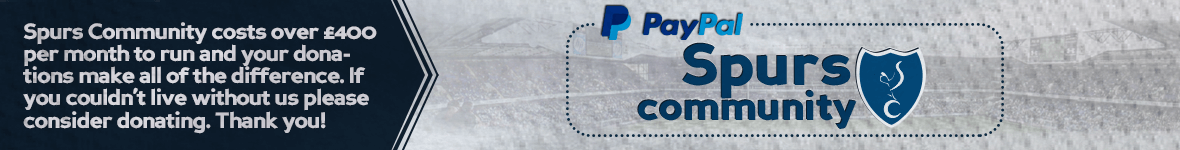Ah i see, thanksYou click "Add to Calendar" (after creating your account), then you select your iPhone.
You'll then get a prompt asking for your email address. They send a generated message to that email address - you will need to be able to pick up that email from on your iPhone.
Open up the email on your iPhone and click the link that's in it. Then you'll get some prompts on the iPhone, just press OK.
Simples!
You are using an out of date browser. It may not display this or other websites correctly.
You should upgrade or use an alternative browser.
You should upgrade or use an alternative browser.
Fixtures for your Devices!
- Thread starter Stoof
- Start date
- Jan 11, 2005
- 644
- 418
That's great, Stoof. Can you throw in a free i-phone with that?
Similar threads
- Locked
- Sticky
- Replies
- 1K
- Views
- 233K
- Locked
- Sticky
- Replies
- 1K
- Views
- 149K
- Locked
- Sticky
- Replies
- 47
- Views
- 7K